Tips to Use Anyview Cast App
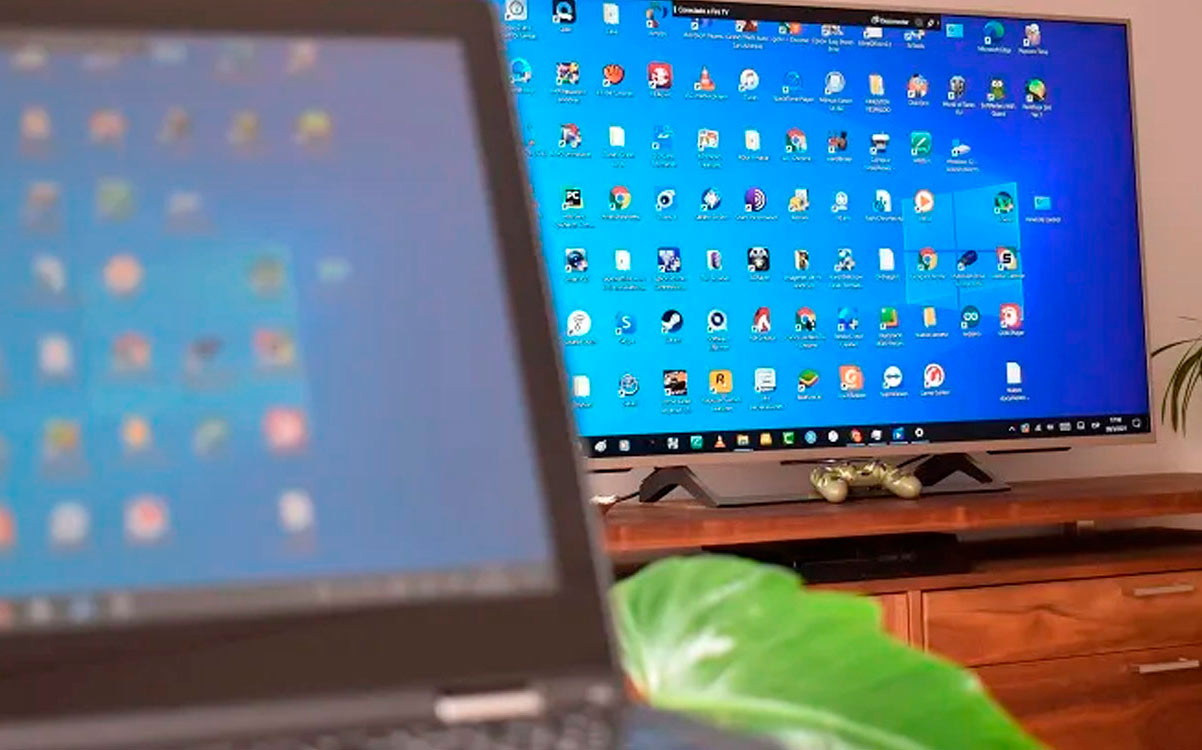
Download Anyview Cast App for Windows
Install NowAnyview Cast is an application for Windows that allows users to view their mobile phone’s screen on their computer. Anyview Cast is a free application and can be downloaded from the internet. Once installed, Anyview Cast allows users to connect their mobile phone to their computer using a USB cable. Once the connection is established, the mobile phone’s screen will be displayed on the computer screen. Anyview Cast also allows users to control their mobile phone from their computer. For example, users can answer phone calls, send text messages, and even play mobile games on their computer using Anyview Cast. Anyview Cast is a great application for those who want to view their mobile phone’s screen on a larger screen. Anyview Cast is also great for those who want to be able to control their mobile phone from their computer.
Anyview Cast is a tool that allows you to mirror your Android device’s screen on your Windows PC. It’s simple to set up and use, and it offers a number of features that make it a valuable tool for anyone who needs to mirror their Android device’s screen on a PC.
Anyview Cast is simple to set up. All you need is a USB cable and an Android device that supports USB debugging. Once you have those things, you can simply connect your Android device to your PC and launch the Anyview Cast app. The app will walk you through the rest of the setup process, which is straightforward and takes just a few minutes.
Once you have Anyview Cast set up, you can use it to mirror your Android device’s screen on your PC. This is useful for a number of different purposes. For example, you can use Anyview Cast to show presentations from your Android device on a projector or display. You can also use it to show photos or videos from your Android device on a larger screen. And if you’re a developer, you can use Anyview Cast to debug your Android apps on a PC.
Step-by-Step Guide How to Use Anyview Cast
- Download Anyview Cast on your Android device.
- Then, turn on Wi-Fi on your Android device and TV.
- Next, connect your Android device and TV using Anyview Cast.
- Then, open Anyview Cast on your Android device and start casting.
- Finally, enjoy it!
